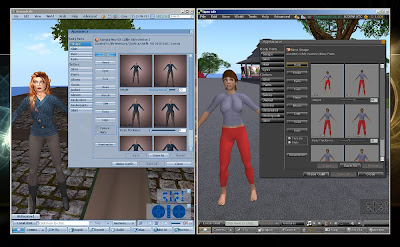
While some of us are very happy to have a whole new persona in Openlife, others prefer the familiarity of our old selves. Getting your shape from one grid to another isn't all that difficult. It simply takes a bit of time.
If you are using Second Inventory to transfer goods and you have made your own shape or have a full perms shape, you most likely can use the program to accomplish the transfer. For those of us who don't use Second Inventory, it is still fairly simple.
If your computer is up to the challange, simply open up a copy of your Linden viewer with yourself in world. Then start the Openlife viewer with the pod person avatar (wink).
THEN:
In OL - Open your inventory (Ctrl + I) and from the top menu, choose Create > New Body Part > Shape. It will be called New Shape. Find it in your inventory, right click and WEAR it. Right click on your avatar and choose APPEARANCE. This will take you to the screen shown above.
In SL - Right click on your avatar and choose APPEARANCE. This will take you to the screen shown above.
Then, tab by tab, go through all the fields filling the numbers from your original avatar to your new Openlife avatar. It is a good idea to check the field names often to make sure you aren't one slot off. This can make a HUGE difference in the final out come - well of course it can!
Save periodically. Currently there is NO point using Save As, since it doesn't work. Renaming your new shape before you are completed doesn't work yet either. The best you can do is continue to save your avatar as "New Shape" until you are all done. THEN you can change the name to "Samara Nov 08" or whatever. BE PREPARED for the shape name to revert back to "New Shape" however. Sometimes this can be very frustrating.
If your computer won't run both programs as the same time, you can take notes of your OLD shape parameters and type them into the appropriate slots in the OL appearance editor.
If you make several shapes on your way to your perfect OL shape, you could find yourself shapes shifting (literally) from time to time. This happened to me and has happened to others. Eventually, especially if you delete and purge ALL copies of shapes you don't want, the database will accept YOUR shape as yours. Hopefully this will be remedied sometime soon as it is a very uncomfortable thing to keep having to change BACK into a shape you left yourself in.


No comments:
Post a Comment