Here are steps:
Go to: http://openlifegrid.com/ which currently looks like this:
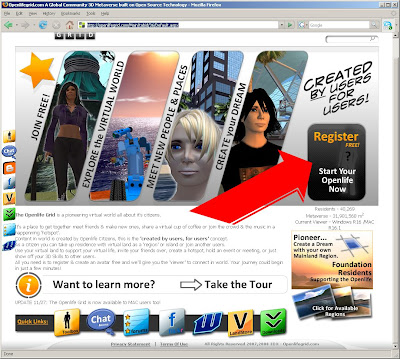
Choose the Register for Free button (see big red arrow in the screen shot above) and make an account. This is NOT your avatar's name. You make your avatar(s) separately.
After you make an account and record your login and password somewhere for safekeeping, go to the Toolbox and then the Avatar Toolbox and pick out a first and last name for your avatar. Make a password for the avatar; (this is for logging into the viewer). Choose a START location if you wish. The default is Orientation Island I believe.
You also need to download the viewer of course. Use the DOWNLOAD button (currently on the side all the time but a new website design is coming so just look around for DOWNLOAD if it has moved). Download the viewer that matches your system.
Install the viewer. Run the viewer. Put in your avatar names and password and make your first trip to the Openlife Grid.
Note: Currently you can sometimes have problems getting in - especially to Orientation Island and other new folk locations. You can type in different locations in the viewer for starting. Feel free to use Fantastic if you like. It is usually online.


No comments:
Post a Comment