WARNING: Always make a backup before you work on computer files. I know you know that :D. I also know we all sometimes get so excited about trying something we forget. If this makes perfect sense to you, then give it a try if you like. If it seems complex, then it would be be better to leave it alone.
Step One: Find your Windlight settings on your computer. Mine were in Second Life (R) but yours could be from another virtual world.
Copy one or more of the files you want to include in your Openlife viewer. In this case I moved Cuba.xml.
Step Two: Find the Windlight settings in the Openlife viewer. Paste in one or more of your settings. Note that Cuba is showing up in the list. In my operating system it put the file at the bottom of the list and I had to refresh to see it in its alphabetical place.
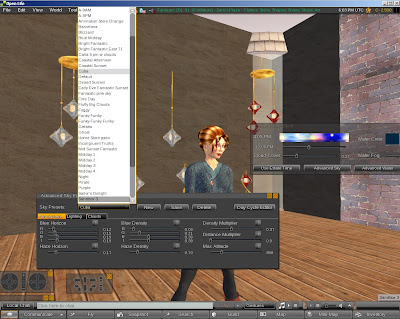
Start your Openlife viewer and see that the setting has been added. Yeah! That's lots easier than copying down all the numbers and translating them over.
Note: I have noticed that at least on my computer, the Windlight settings in Openlife do not have the same look as they do in Second Life (R). So you may need to do some slight adjustments to get the look you want.




No comments:
Post a Comment